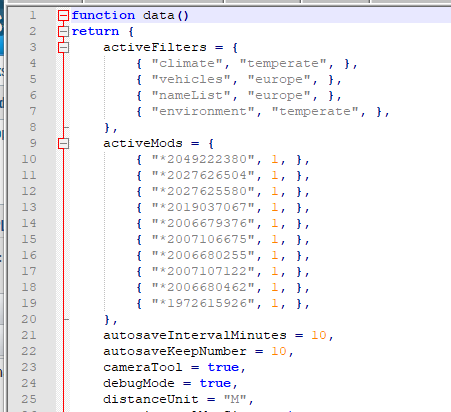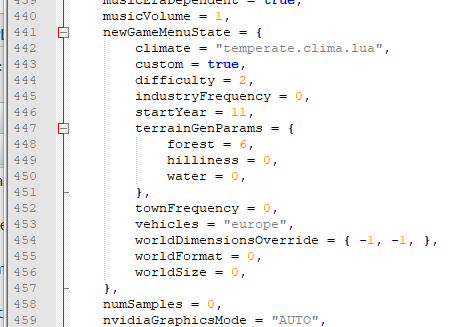The Attach feature here seems to only accept image-type files, and I guess it's smart enough to know when a gif isn't a gif.
Here are the blocks you're interested in (I collapsed terrainGenParams{..}) :
Code: Select all
activeFilters = {
{ "climate", "temperate", },
{ "vehicles", "usa", },
{ "nameList", "usa", },
{ "environment", "temperate", },
},
activeMods = {
{ "!dma_US_Buses", 1, },
},
----------------------------------
newGameMenuState = {
climate = "temperate.clima.lua",
custom = true,
difficulty = 0,
industryFrequency = 0,
startYear = 12,
terrainGenParams = {
..
},
townFrequency = 3,
[b]vehicles = "europe",[/b]
worldDimensionsOverride = { -1, -1, },
worldFormat = 0,
worldSize = 1,
},
As noted, this is with only this mod enabled, nothing else. Interesting is the vehicles = "europe" line - interesting because it appears in yours as well. I had definitely selected American vehicles - this file is immediately after starting a small 1x1 free mode game with only this mod enabled and American vehicles selected. Since yours and mine both have "europe" I'm gonna go ahead and assume that doesn't mean anything, not for this anyway. Plus, I do see the vanilla American vehicles (and the European ones when I choose that set), so it's not the game somehow swapping the sets.
I had an assumption that the mere
presence of a mod meant nothing unless it's enabled, but after looking at stdout.txt I noticed it still runs at least some scripts even from mods that aren't enabled. Actually the only real culprit was always "eatglobal_v2_26.lua" - in about 26 mods I had, disabled yet stdout.txt showed the game was running them anyway (though only ever one, probably a "first/last wins" thing). I've removed all of those, and stdout.txt isn't showing any scripts running anymore. But these buses still aren't showing up. Now I'm wondering if such a script run "once upon a time" somehow made a permanent change.
I'm inclined to start clean and see what happens, but at the same time... I like the 200+ mods I've got, and I don't look forward to re-subscribing them all one-by-one. Do you know how one might set aside all Workshop mods? I tried just moving everything out of the 1066780 folder (with Steam in offline mode), but now the game just crashes soon as I hit "free game" complaining about a missing mod. I don't know where it's getting this info (it's not appworkshop_1066780.acf - I removed that and it still complained about not finding a mod I didn't want it to find).